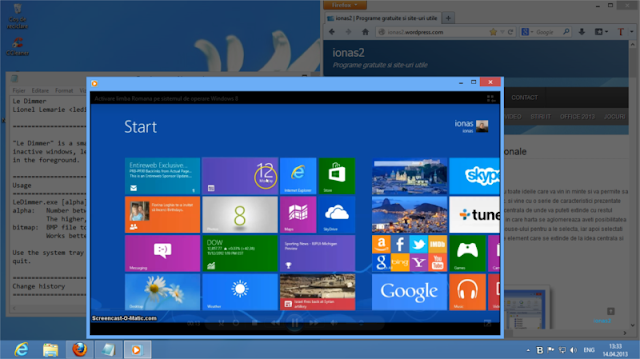
Here I will tell you a method by which you all can experience a new thing while working, without confusing and irritating. This much effective and I also like this.
This will dim the brightness of your inactive windows and glow only that window which you are currently using. This is done by a small software name as Le Dimmer. Le Dimmer, a small Windows program, can help you focus on the active window by creating a distraction-free environment.
See the below image how it looks like..
From the above image it is clear that on which window I am working currently. Just the working window glow and rest with the dim.
Le Dimmer is the free tool that will help you to make this change on your computer. This will help to your eyes also as it didn't flash much light on your eyes.
You can download Le Dimmer from here.
After download there will be to file on the zip folder. Le Dimmer.exe and Readme.txt . You have to just run the Le Dimmer.exe file and all will done.
If you want to close the Le Dimmer just right click at the right bottom corner of your desktop and click on the quit options.
You can also manage the transparency and edit its default transparency. Its Default transparency is set to 150, however you can manage it within 0-255.








No comments:
Post a Comment