NetWorx is a utility for measuring your bandwidth usage and the speed of all kinds of wired and wireless network connections (dial-up, Ethernet, ISDN, DSL, 802.11b). The program provides the ability to measure your network throughput, graphic, numeric representation of incoming and outgoing traffic, highly customizable alerts, statistics about dial-up connection duration, weekly, daily, and monthly bandwidth usage.
What's new in this version: Version 5.2.8 has fixed editing hidden boolean settings and added a swap In/Out hidden parameter.

What's new in this version: Version 5.2.8 has fixed editing hidden boolean settings and added a swap In/Out hidden parameter.
Screenshots
Right-click the NetWorx system tray icon (as shown on the picture) to bring up the program's menu. This menu lets you control the utility. Left-clicking the system tray icon displays the current NetWorx state. NetWorx can also display the real time traffic data.
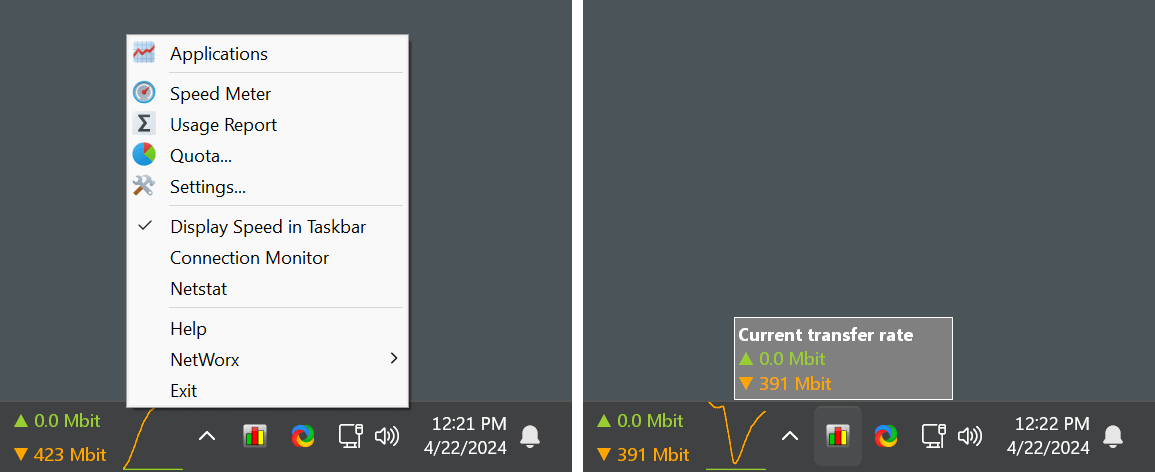

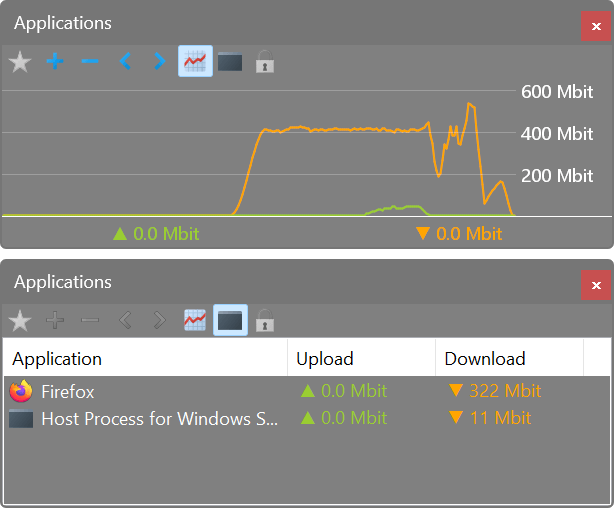
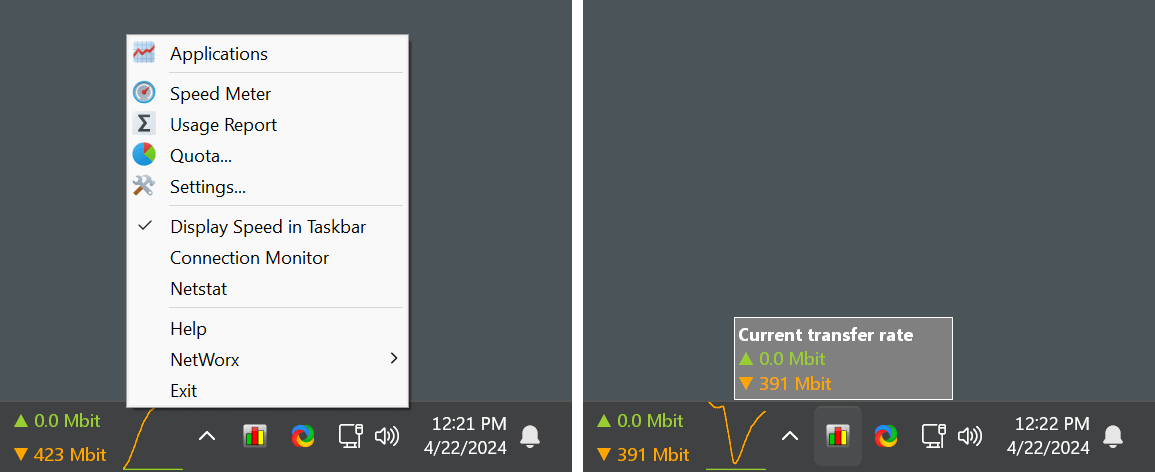

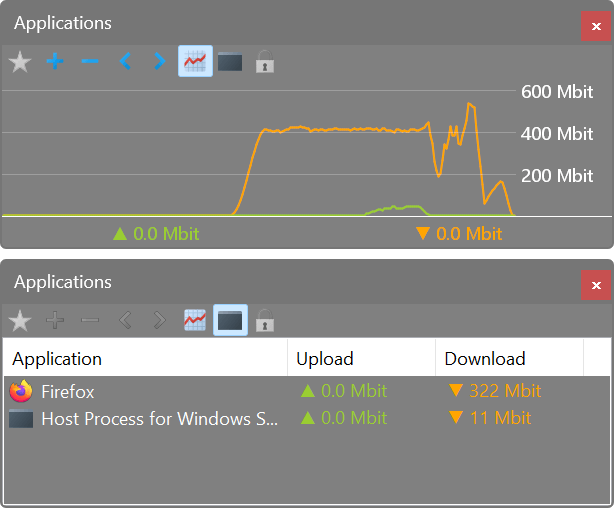
As well as accumulated daily, weekly and monthly totals, and lets you export that information to a number of formats. Click a picture to enlarge!




NetWorx is highly customisable and includes network tools such as ping, trace route and netstat.














No comments:
Post a Comment