As a publisher having a backup of your content, blogs, videos on YouTube is quite important.
Creating a backup of any blogger blog is a simple process, but not simple enough if the publisher is having more than one blog. Creating backup is directly proportional to number of actively updated blogs. To make this easy you can create and download a compressed blogger account archive, this option also makes it easy to manage.
How to backup all services?
- Goto Google Takeaway, (requires sign in).
- There is a list of Google services associated with your Google Account. Below the list click on 'Create Archive' button.
- Archive creation will take time depending on the size of the entire content.
- Once created you can download it from 'Download' tab.
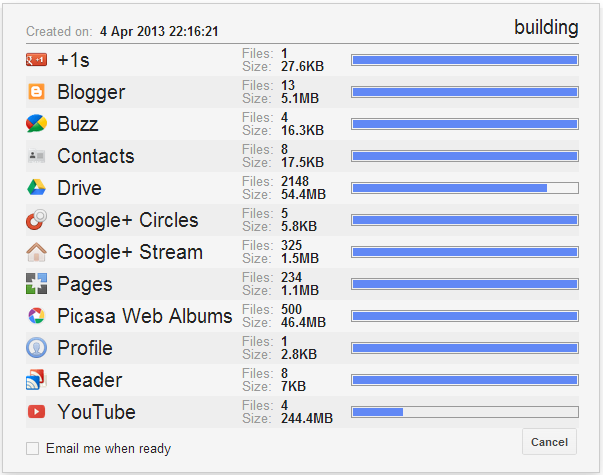
In case it is taking too much time, check 'Email me when ready' box. Or simply close the page, your downloads (upon completion) are always available in your 'Download' tab of Google Takeaway.
How to backup a single service?
Not all services gets updated by you. Therefore, there is no need to create complete backup again and again, this will simple waste your time by making you wait for archive creation and then downloading.
- Open 'Choose services' tab.
- All associated google services are listed there. Click to select all those you want to archive.
- Click 'Create Archive' button.
This too will move to 'Downloads' tab when it will become available for download.
NOTE
 Backup of blogger blogs will get downloaded in ATOM format, not in the general xml format. But both are same, try opening xml as well as atom format backups in notepad even the codes are same.
Backup of blogger blogs will get downloaded in ATOM format, not in the general xml format. But both are same, try opening xml as well as atom format backups in notepad even the codes are same.On importing into blogger, all of the imported articles will get marked imported.









No comments:
Post a Comment